
Use TO INVOICE filter to sort all the loads and see all the ones you need to invoice.
CarshipIO will show you all delivered loads ready to be invoiced.
You can Invoice the loads which are in any of the following statuses:
- Delivered
- Picked Up
- Started


The Invoice can be sent by E-mail, Fax. It can be Downloaded and Printed, as well.
If you want to include additional documents such as BOL or Inspection pictures together with your Invoice, click Include Additional Documents, and select documents.

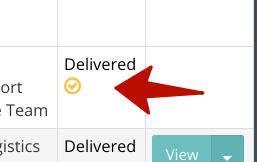
If you put the cursor on the icon you will see the date when the load was invoiced.
Try to INVOICE right away after you read this! Thanks for your interest to the invoice with CarShipIO.
.
Was this article helpful?
That’s Great!
Thank you for your feedback
Sorry! We couldn't be helpful
Thank you for your feedback
Feedback sent
We appreciate your effort and will try to fix the article