1. Mouse over the load you want to mark as Invoiced and from the last column, click on the down arrow and choose the INVOICE option:

2. The system automatically generates the Invoices with all the necessary information for all parties.
From the dropdown change the status to Invoiced or Paid:

A small window will appear and you can check Invoiced Amount, Invoiced Date, you can enter a Note for check # or other things and click Save:

3. In case you want to make sure that the load is Invoiced, Refresh the page, and the Invoice indicator will be shown with the icon after the status Delivered, Picked up, or Started:
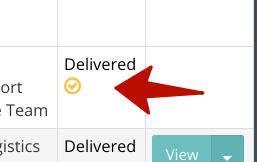
If you put the cursor on the icon you will see the date when the load was invoiced.
Was this article helpful?
That’s Great!
Thank you for your feedback
Sorry! We couldn't be helpful
Thank you for your feedback
Feedback sent
We appreciate your effort and will try to fix the article