We’ve introduced a dedicated space just for your generic Dispatch Instructions—the ones you used to copy-paste into every order.
Now, you can save them once, and they’ll automatically appear on all dispatches.
Available in MY> Settings> Modules > Dispatch Instructions
EXAMPLE OF THE INSTRUCTIONS:
Minimum 10 photos are required:Take clear photos from all angles: front, back, both sides, VIN, and odometer. Pick up the keys, notify us if missing, and use the FREE CarShipIO App for eBOL – no paper BOL accepted. Accept location sharing while using an app.
You can also add something like:
Using Free CarShipIO Dispatch App is strongly encouraged/required for faster payment processing.
Minimum 10 photos are required:Take clear photos from all angles: front, back, both sides, VIN, and odometer. Pick up the keys, notify us if missing, and use the FREE CarShipIO App for eBOL – no paper BOL accepted. Accept location sharing while using an app.
You can also add something like:
Using Free CarShipIO Dispatch App is strongly encouraged/required for faster payment processing.

 These instructions will show right on the dispatch page for the carrier—clearly highlighted in Yellow and hard to miss.
These instructions will show right on the dispatch page for the carrier—clearly highlighted in Yellow and hard to miss.
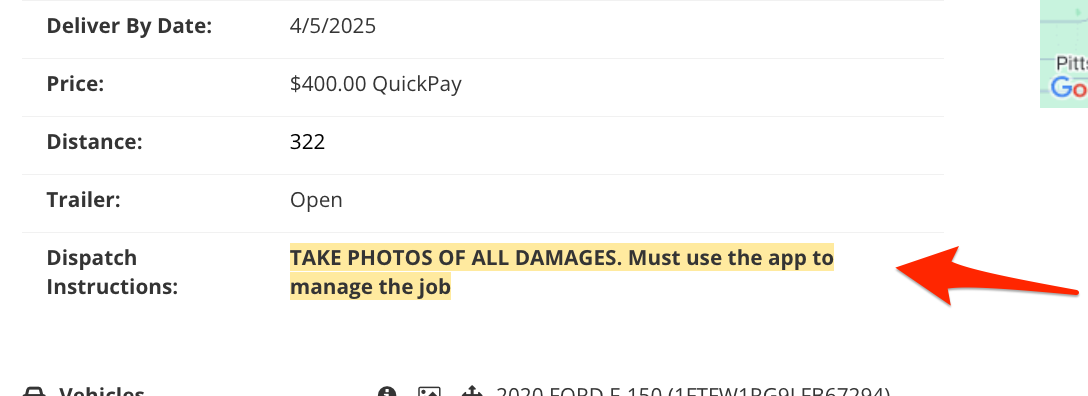
Was this article helpful?
That’s Great!
Thank you for your feedback
Sorry! We couldn't be helpful
Thank you for your feedback
Feedback sent
We appreciate your effort and will try to fix the article